Support Us
- Donate Now to VSEAF, use code 203040
- Talk about us in your email signature or on Facebook!
- How to put a badge in your email signature.
Step 1 - right click and save an image below.
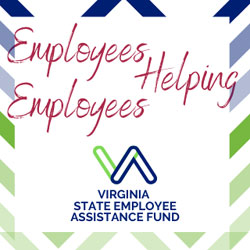

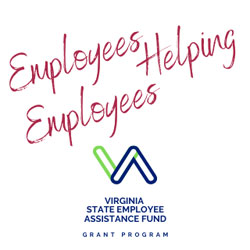
Step 2 - Follow the instructions below on how to add to your email signature area.
How to Add an Image to Your Gmail Signature
How to Insert a Graphic or Animation Into an Outlook Signature
- How to add a Facebook Frame:
You can add a frame to your profile picture to show your support for causes, events you’re marked as attending that have frames, your favorite holidays and more. To add a frame to your profile picture:
- Go to www.facebook.com/profilepicframes.
- Select a frame from the menu or search for the frame you want to use.
- Click Use as Profile Picture to save.